Details
IPhone 15/IPhone 15Pro/IPhone 14/IPhone 14 Pro/iPhone13/13 mini/13 pro/13 pro max/iPhone12/12 mini/12 pro/12 pro max/ iPhone11/11 Pro/11 Max/11 Pro Max/XS/X/8/8 Plus/7/7 Plus/6/6s/6 Plus/6s Plus/5/5S/5C/4/4s, Smartphone, other smartphones with iOS 9.0/Android 5.0 or above and Bluetooth 4.0 or later, Samsung Galaxy S10, S10 Plus, Samsung Galaxy S9,S9 Plus,Samsung Galaxy Note 9,Samsung Galaxy Note 8, Samsung Galaxy S8, S8 plus, Samsung Note 5, Samsung Note 4, Samsung Note 3, Samsung Note 2.Galaxy S7,Galaxy S7 Edge, Galaxy S6,Galaxy S6 Edge,Galaxy S6 Edge Plus, Samsung Galaxy S5, Galaxy S4, Galaxy S3. Galaxy C5Samsung Note 4, Samsung Note 3, Samsung Note 2.Galaxy S7,Galaxy S7 Edge, Galaxy S6,Galaxy S6 Edge,Galaxy S6 Edge Plus, Samsung Galaxy S5, Galaxy S4, Galaxy S3. Galaxy C5, C7,C8,C9, Galaxy A5, A7, A8,A9, J7, J8. Huawei, Xiaomi, ZTE, Lenovo, OPPO, Vivo,SONY, HTC, LG, Smartphone, SmartphoneIPhone 15/IPhone 15Pro/IPhone 14/IPhone 14 Pro/iPhone13/13 mini/13 pro/13 pro max/iPhone12/12

Music Control function
The smartwatch can also play music through the watch, giving you a better entertainment experience, It can control the playback of music in the phone, switch the previous and next music, and adjust the volume. (To turn off the music, just press the pause button on the watch)

timing reminder
Smart watches can provide sedentary reminders, alarm clock reminders, and scheduled reminder functions to help you develop regular living habits.

Shake to Take Pictures
After the android smart watch turns on Bluetooth to connect to the mobile phone, you can swing your arm to take photos by turning on the mobile phone APP, so that you can take photos anytime, anywhere, without looking for auxiliary tools such as remote controls or timers. Bring you more fun and interactive experience.

How to Set Up and Check the Weather Forecast
1. Make sure the watch is connected to your phone and the phone is connected to the Internet.
2. Find and click the “Weather” app, enter the weather forecast page, and click the “Settings” button in the upper right corner.
3. On the weather setting page, set the city you want to display and the temperature unit (Celsius or Fahrenheit), and click the “Save” button.
4. Once you have finished setting up the weather forecast, you can use it very conveniently. The weather forecast function of the watch will automatically update the weather information at regular intervals, and you only need to open the “Weather” app to view the latest weather forecast.

How to pair your smartwatch with your phone and make calls
How to pair your smartwatch with your phone
You need to download and install the “CO-FIT” application on your phone. “CO-FIT” APP supports iOS 11.0 and Android 5.0.
1. Open the mobile phone Bluetooth, open the app registration login to enter the home page.
2. Pair the watch with the APP. When pairing, please ensure that the watch and the APP can communicate with each other (synchronize data); Open APP>Device>Add new device>Select HK40
3. In the search binding list, select the HK40 with the strongest signal and click Pair. At this time, the Bluetooth icon on the watch is blue, indicating that you have connected Bluetooth 5.0
How to pair your smartwatch and make calls
4. Bluetooth 3.0 connection mode: IPhone users support Bluetooth 5.0+3.0 dual Bluetooth one-button link (The Android user system will pop up Bluetooth pairing request, check the prompt permission, and click “pairing” to complete Bluetooth 5.0+3.0 pairing)
5. After binding, you can enable the “Call” function icon from the menu of your Android smartwatch. Once connected, you can conveniently receive and make calls from your smartwatch without needing to take out your phone.
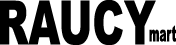





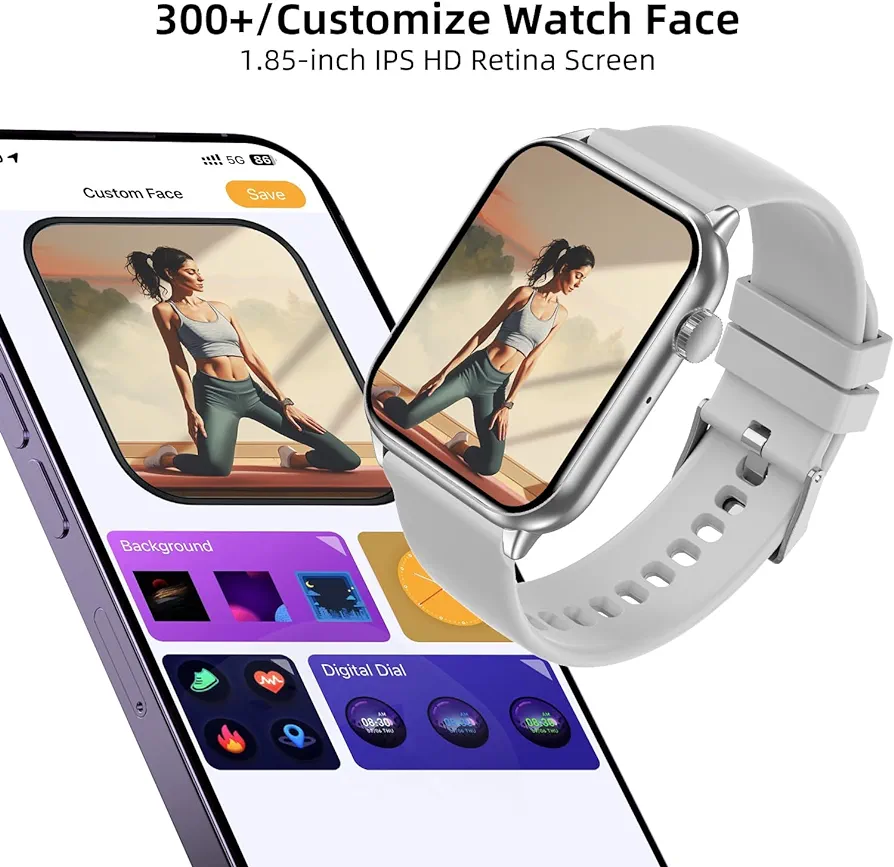

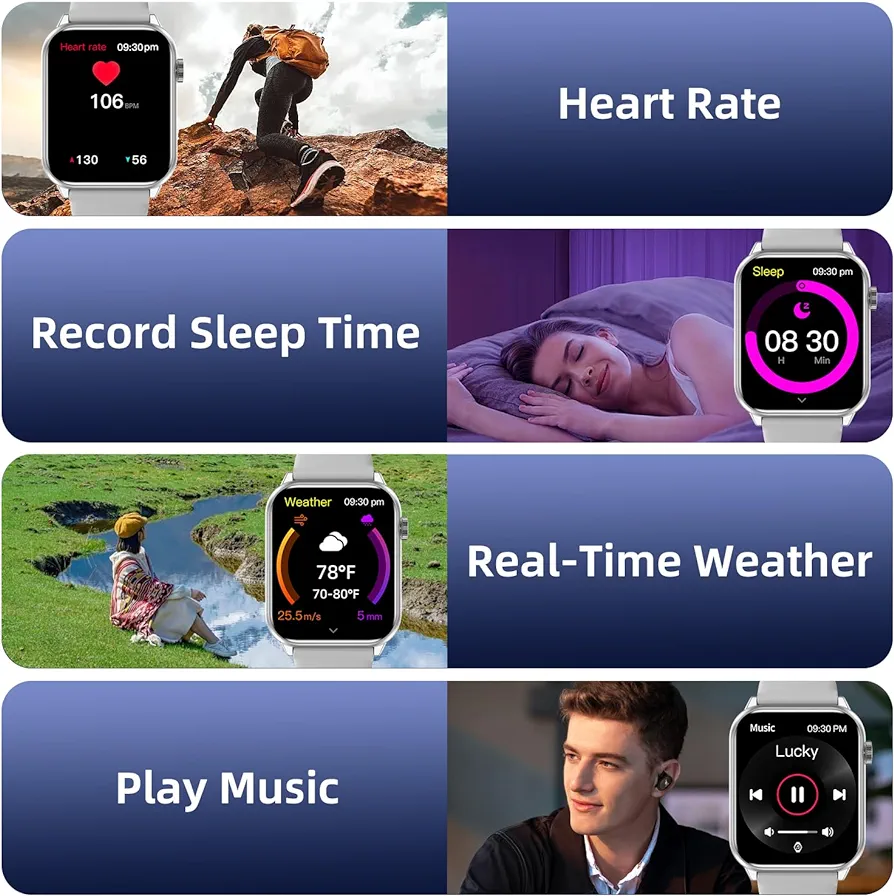

Reviews
There are no reviews yet.